Millions of people visit various websites on the web every day. No matter where they come from, they have some common habits.
Based on a visitor’s search terms, the traffic medium, or the website’s niche, they can do various things. It is common for a user to visit a website to simply obtain information or move on to another page to gather more.
Here the concept of bounce rate will play a role.
The term bounce rate looks simple, but there are many things to discuss. So let’s get started.
What is the Bounce Rate?
The bounce rate is defined as the percentage of visitors who visit your website and leave without interacting further with your site. The interaction might be clicking a link, visiting another page of your website, filling in a form, making some purchases, etc.
If you have installed Google Analytics on your website to measure website visitors’ behaviors then you can find the bounce rate metrics there. This shows in percentage.
The overview section under Audience inside Google Analytics shows the site-wide bounce rate. You can also check the bounce rate of a single page.
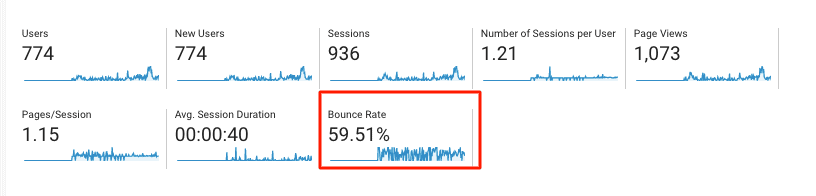
Example of Bounce Rate
Let’s understand the bounce rate in a simple example.
Let’s say you have a website for selling coffee beans online. People can visit your website and purchase high-quality fresh coffee beans online.
So you hired some promoters who can run ads and drive traffic to your website. You have also created a landing page with some discounts as well.
But one of them starts promoting your landing page with the wrong targeted traffic. To show you the result that he has driven more traffic than others, he applied the wrong method.
Day after the promotion you found that your landing page got 1000 visits. But 98% of people bounce back without taking any action.
Now you are wondering why people won’t buy although they landed on your page. With further investigations, you found that your promoter is driving the wrong traffic to the page. The visitors have no interest to buy coffee beans.
So you reach out to another promoter and said to promote the landing page. This time the person is skilled and runs ads with targeted keywords.
This time you again visit your analytics account and found that 1000 visitors came to the page. But the bounce rate decreased this time and now it is 70%.
But a 70% bounce rate is still high. The promoter is driving the targeted traffic but why don’t they convert? Again you start investigating and found some issues on your website this time.
You have made a landing page but it is lengthy and the call-to-action buttons are far away. In addition to that, the page is also not an attractive and modern design.
Now you got the issues and fix them. Then the sales increased as expected.
To summarize this example, if you found a high bounce rate on your website then there should be an issue. You need to investigate and figure them out as soon as possible.
The investigation process might be different based on the niche and purpose of the website. You can try A, B testing, heat mapping, data analysis, seeing the site from a visitor’s perspective, etc.
What is a Good/Bad Bounce Rate?
This is one of the questions that have no specific answer. The ideal bounce rate depends on many factors. We will discuss the latter in this post.
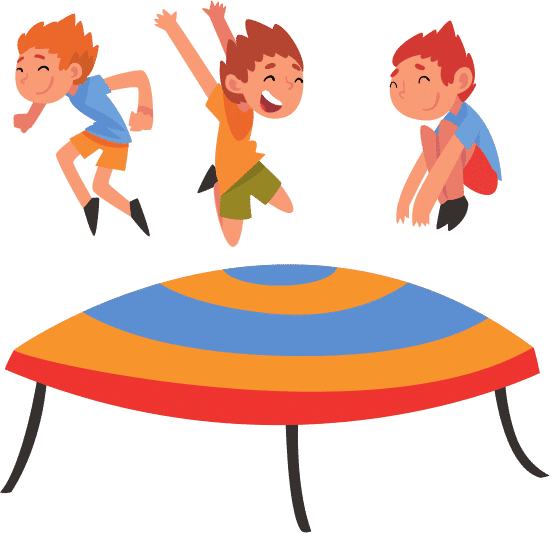
For example, you have a blog where you write various posts. People often landed on a page to know about some topics or issues. If your blog post satisfies them on that page, so no need to visit any other pages.
I agree that some people are often curious and want to grab some additional information. So they visit the different posts on a blog.
So bounce rate between 70-80% is acceptable for a blog.
On the other hand, you have an eCommerce store where you want visitors to browse through different products. To upsell them more products you have designed your website accordingly. So for an eCommerce store, the bounce rate of 80% is unacceptable.
These are 2 examples only.
The ideal bounce rate depends on many things:
- Type of Website
- Purpose of the Website
- Visitors Type
- Visitors Medium
- Number of Strong Competitors
- Product Type etc
You can figure out the optimal bounce rate for your website through various aspects. Analyze the overall bounce rate of your niche. Make a list of your competitors and analyze their bounce rates.
You can use the SimilarWeb to find the bounce rate of a website. Check out the below image where I figured out the rate for a competitor site.
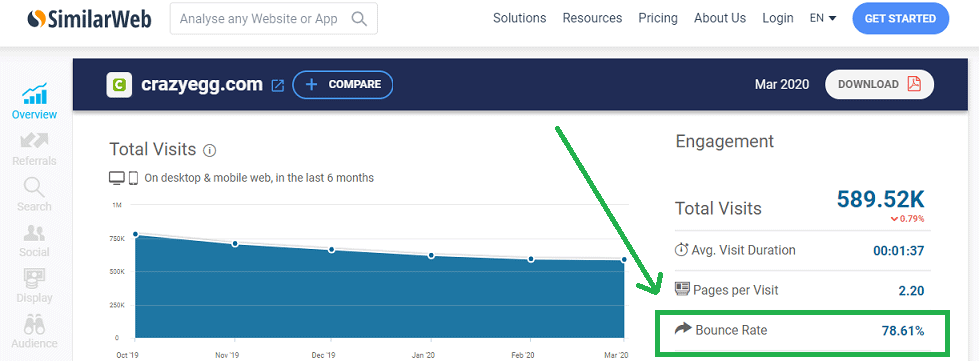
Similarly, you can do this at your end for many sites. You would get a common pattern among them.
Bounce Rate vs. Exit Rate
The bounce rate and exit rate look very similar in the first view. But they are different terms. Let’s find out what are the differences between them.
The bounce Rate is the percentage of people visiting your page and leaving without further interaction.
Exit Rate is the percentage of people who leave your site from a specific page.
For example, you have taken two pages from your website. One is Page A and the other is Page B.
Someone visits your site and lands on page A. Then after a few seconds, he hit the browser back button.
This is a Bounce.
On the other hand, someone lands on-site through Page A. Then, he clicks over to Page B. After spending some time on page B he closes the browser tab.
This is an Exit.
In the second case, as the person landed on Page A and visited Page B also, this is not a bounce.
As the person left your site from Page B, the exit rate of that page will increase. You can also check the exit rate of individual pages through Google Analytics.
Reasons Why People Bounce?
There are multiple reasons why people bounce back from a website. Let’s discuss them one by one.
1. The Page Didn’t Meet the Visitor’s Intention
People search to find the answer or solve some issues. Let’s say you searched for the query “best drones with a camera”. For this query, searchers want to see a list of drones describing their features and comparison.
But you landed on a page where a company described its product only. It is a landing page demonstrating the features. But have not searched to see a landing page or one drone.
So one should bounce from that page and search anywhere else. Like the page you have just visited didn’t meet your expectation, you prefer to bounce back.
2. Outdated Design
If you have a website with an ugly design, then nothing can stop people bounce back. In the days of AI, no one want to see a website with a bad user interface.
To give the user a better experience, companies are spending thousands of dollars. Visitors always search for information, but they don’t want to compromise with the design.
There are hundreds of other websites where they can get some information with better design. No matter how much content is on your website, if you do not have a nice user interface, then the bounce rate would be higher.
3. Websites Having Too Many Distractions
I have visited some websites where you would get hundreds of popups and sliders. In addition to that, there would be Interstitial ads (full-screen ads that cover the whole interface).
As long as you stay on the page it keeps showing annoying things. This creates irritation and one should prefer to leave the page.
4. Page Satisfies Visitor’s Expectations
People treat the bounce rate as bad. But all the bounce is not bad at all.
If the page satisfies the visitor’s expectation, then why do they visit further?
Let’s say you have searched for a query, “How to make a cake in a microwave oven”. You landed on a page that describes everything like the ingredients, step-by-step instructions, and pictures.
As you get everything you wanted to know, then why search further?
Technically this is considered a bounce, as the user didn’t visit any other page of the website. But logically, it is not a bounce as the searcher got what he/she is looking for.
To say frankly, people bounce because of two reasons. If someone searches for something and lands on a page that meets their intention, then he/she doesn’t need to visit any other page on that site.
On the other hand, if someone searching for something and lands on a page that doesn’t meet their intention, then he/she should prefer to leave the site.
How To Reduce the Bounce Rate?
There are various ways to reduce the bounce rate. Let’s discuss them one by one.
1. Provide What the Visitor is Looking For
This is the first and perhaps the most important factor you need to consider for decreasing the bounce rate.
Satisfy search intent is the criteria added to the existing list of ranking factors. Google wants to show results that are very relevant to a specific topic.
Your page should provide what the visitor is looking for. Otherwise, they would bounce back from your site. A high Bounce Rate and low Dwell Time are bad for SEO. So it will result in a decline in Google’s ranking.
Provide the information visitors looking for. This way users spend more time on your site and interact also.
2. Give Your Site a Modern Look
We have discussed earlier that ugly design forces users to leave a site. To overcome this issue, you need to have a nice-looking user interface.
If your website is based on WordPress then you can use various premium themes to give it a fresh look. If your site is based on custom codes, then you can hire developers and give it a modern look.
A nice-looking website provides users with a pleasant environment and they want to spend more time and also visit some more pages.
3. Use Multimedia Files
Multimedia files grab user attraction. Rather than filling a page with text, you can decorate it.
You can add images, infographics, videos, etc to the page. When the user scrolls down they would better understand the content with the matching images etc.
4. Create Contents Around a Niche
This is another vital point many people overlook. Creating content around a niche provides users with a better experience.
For example in this blog, we publish in-depth content about blogging. If a visitor landed on our on-page SEO post then he/she also intended to visit another post like off-page SEO, keyword research, or SEO tools. This helps to decrease the bounce rate.
Based on your niche, try to publish content around it. This way users will be intended to visit some more pages of your website as they are searching for a sub-topic in that niche.
5. Make Your Content Readable
You might have come across some websites where you would find that the content is hard to read. It might be small, and the lines are very closely aligned with each other.
You need to make your content readable. Give some white space between your texts.
In addition to that, make the paragraphs small. Don’t make a huge paragraph having 20 lines. Instead of that make small paragraphs having 2-3 lines.
Use some big fonts so that users can read easily. Font size between 14-17px would be good to go.
6. Use Headings Wisely
Headings act as billboards on your page. Visitors stop for a while to read it.
According to Copyblogger “On average, 8 out of 10 people will read headline copy, but only 2 out of 10 will read the rest.”
This shows the importance of headings on a page. So use headings wisely inside a page so that users wanted to read them. At the same time, they may also want to read the texts below the headings as well.
If you use the table of content inside your post, then it allows users to directly reach that point.
7. Improve Page Loading Speed
Page loading speed is one of the major Google ranking factors. So you should not avoid this under any circumstances.
A Google analysis of 11 million landing pages found that slow-loading pages have higher bounce rates.
In the age of fast internet, no one wants to wait for a page to load. We don’t have even time for a page to load these days.
So you need to check the loading speed of your website. For this, you can use Google’s free PageSpeed Insights tool.
This tool gives you a score based on the page content. This is what it looks like.
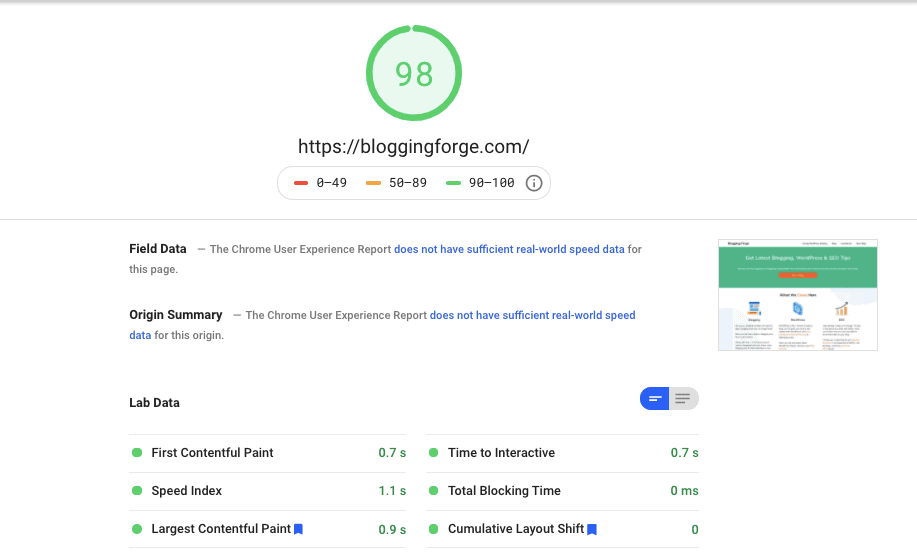
As you can see in the image, this gives us a score that is quite good. This also shows various recommendations so that you can improve the loading speed.
To check the website loading speed you can also use some other free tools like Pingdom and GTmetrix. These tools also provide various recommendations after analyzing your website.
You can take some common steps to improve speed. Use an image compression tool to reduce the image size. Instead of using cheap hosting, try to have a fast hosting provider. Remove unnecessary codes and functionalities from your site.
You can also use caching plugins to speed up your website. In addition, choose a lightweight theme for better performance.
8. Use HeatMaps on the Landing Pages:
A heat map is a great way to how people interact with your site. A heat map is a data analysis software that uses various colors for data visualization. If you apply it on the web page it will show you which areas get the most attention.
There are hundreds of heat map tools out there. But we recommend using CrazyEgg and Hotjar.
To enable this feature on your website, you need to add a few lines of javascript to your site. No need to worry about the code as the tool will provide this to insert into your site.
Then you can monitor how people are interacting with your pages. It shows various color patterns based on user interaction.
Here’s an example of a heat map on a page.
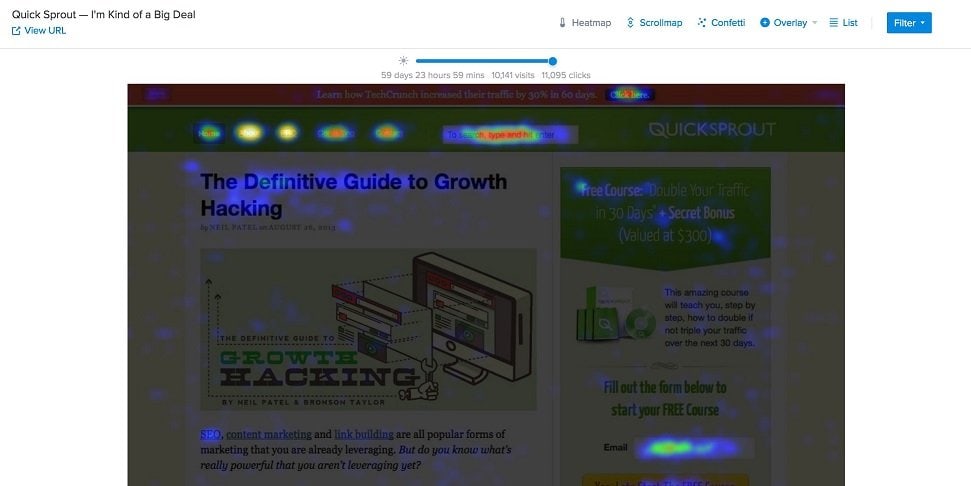
The heat map is very helpful in the case of landing pages. To boost the lead, you can monitor where people are interacting the most. You can adjust accordingly and decrease the bounce rate.
9. Add Internal Links To Your Existing Pages:
I have already discussed the internal link on the on-page SEO post and described how important it is for SEO.
On the other hand, internal links can help to decrease the bounce rate. In simple words, internal links are the link placed inside a page to another page of the same website.
Make a habit of adding internal links on posts and pages to related topics. It naturally increases page views.
Another best practice is to open internal links in a new tab. This helps users to simultaneously view both pages.
10. Use Table of Contents:
According to some research, the long-form of content performs better in search results. This also encourages people to share content on social media platforms.
On the other hand, long contents contain so much information and are widely spread. Users have to scroll down until it reaches their intended point.
But you can use the table of content to create a list of jump links. When a user clicks on the link in the table of content, they jump directly to that section.
To enable this feature in your WordPress based site use Easy Table of Contents plugin. You can also add this feature if you custom coded websites as well.
11. Optimize Your Pages For Mobile Users
According to Statista, 52% of global internet traffic comes from mobile devices. That’s why Google rolled out mobile-first indexing.
A majority of traffic comes from mobile devices, you need to take special care. First, check what your device looks like on various devices. You can use mobiReady for this.
Then optimize your page accordingly so that every link and button should visible. Also, check your UX elements so that they can provide mobile users with a better experience.
Make sure you have a responsive design so that it is automatically adjusted according to the device screen size. For this, you can use a free tool Responsive design checker.
12. Use Exit-intent Popups
Popups are often considered one of the things that create irritation among users. This is not baseless although.
Showing many popups during a session creates a bad impression. But you can use smart popups to get the most out of it.
To reduce the bounce rate, exit-intent popups are very helpful. Unlike annoying popups, this type of popup shows when someone is about to leave your page.
The person is about to leave your site. So what’s wrong if you show a popup? Some stats show that exit-intent popups work and reduce bounce rates.
This type of popup acts smartly and detects the mouse’s momentum. Once you drag the cursor towards the back button or close button it triggers a popup.
You can show an email newsletter subscription form on the popup to increase email subscribers.
13. Place the Most Popular Pages on the Sidebar
The sidebar is one of the most important areas of the website. As it is a side section of a page, you can show your most popular pages to reduce the bounce rate.
You can also show matching posts on the sidebar to grab visitors’ attention. While reading a page, they may be intended to visit another page of your website by clicking the post link shown in the sidebar.
If your website doesn’t have a sidebar then you can skip this point. But if you have, then you can try this one.
14. Monitor the Bounce Rate at Regular Intervals
We have discussed various points regarding how you can reduce the bounce rate. Based on your requirement, you can add one or all of them.
After applying all the methods now it’s time to monitor the performance. As you know Google Analytics shows the report. After applying any tips, you should monitor the performance to see whether it is working or not.
If the method works you can apply them in your future posts and other pages as well. If not working, then you should analyze why it’s not working or you have to try other methods.
Conclusion
So these are some of the things you need to know about the bounce rate. As we have discussed earlier, there is no optimal bounce rate. If you found that your bounce rate is high, then apply the above tips to reduce it.